So I am pretty new to the land of repeatable patterns. I used to follow a lot of tutorials and spent lots of extra time attempting to create repeatable patterns without icky white hairlines or edges that didn't quite match up. I did a lot of guessing, and just straight up avoided cropping my patterns. Today I just learned a new trick, I don't know how I possibly missed this one. But I will share it, for those who love patterns but missed this handy timesaver like I did. :)
I created this pattern in Adobe Illustrator CS5. CS6 and CC probably have way better pattern tools, but I am stuck with CS5 until I can afford a new version. ;)
I'm gonna use the object I created to make a repeatable pattern, only cropping the top and bottom objects.
 |
| These are the objects I started with! |
First, move all the objects on the artboard down a bit, so that they are running off the edge and there is some blank space at the top of the art board.
Once your shapes are where you want the crop to be, draw a little circle or + sign in the very corner of the artboard, making sure it is centred exactly in the corner.
 |
| Use the blue selection dots as reference, to make sure it is in the centre! |
Next, select your bottom row with the black dot. Use ALT to copy this row, and then hold SHIFT to move the objects up to the top without it losing its position. Match your black dot up with the top corner of the artboard, and once it is centred there you can delete it.
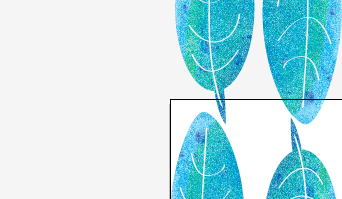 |
| As you can see, my corner up here looks very much like the corner at the bottom! |
If you see things you don't like in the centre of your pattern, now is the time to adjust it. The middle is okay to change, since we are only cropping the top and the bottom of the pattern.
Now once you are ready, you can crop it or export (use artboards to automatically crop your export file), and you will have an image ready to be repeated.
 |
| Lookin' repeatable! |
Try it out, just to be sure. Take your picture, hold ALT and then SHIFT to keep these patterns level with each other. Repeat it 3 times into a larger square, matching the blue object lines up with each other.
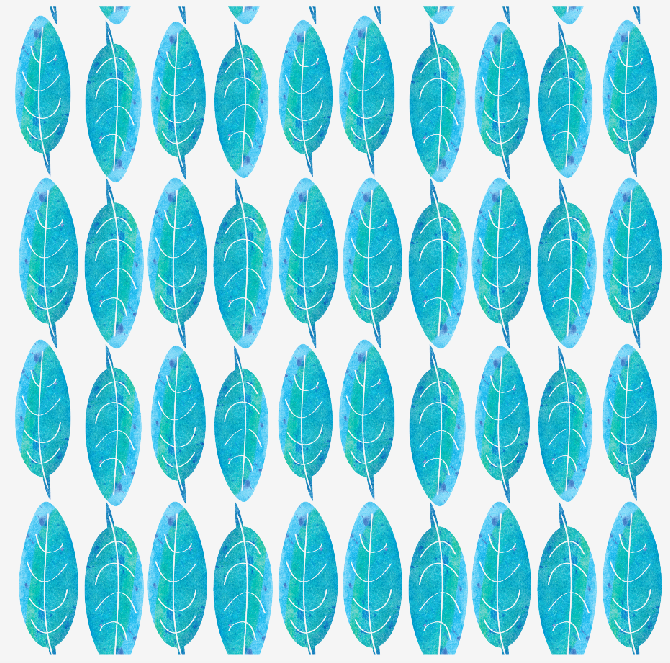 |
| Repeatable, no hairlines, and everything matches up! |
As you can see, it worked! My pattern has successfully repeated. Repeating this leaf took me under 10 minutes. It would have taken me much longer before.
Hope you find this useful! Now to mentally prepare myself for another week at work.


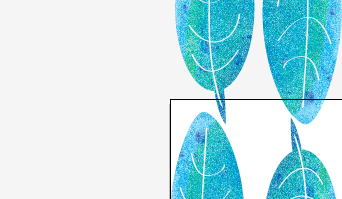

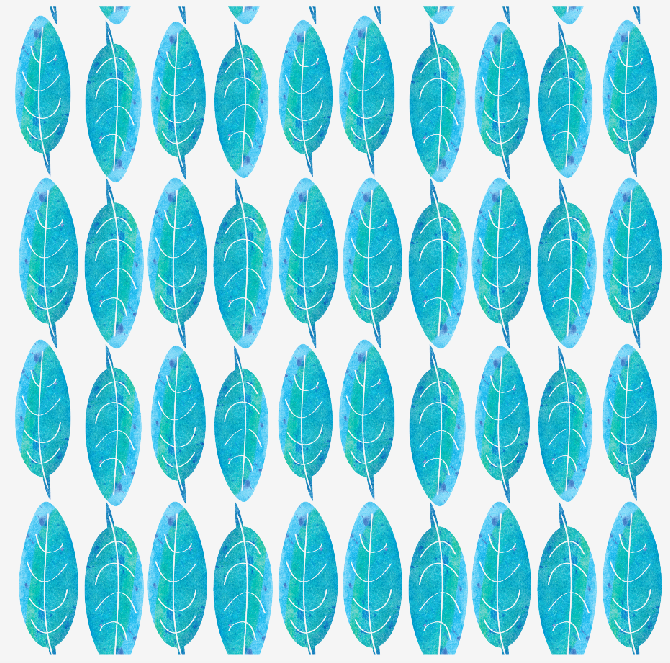

No comments:
Post a Comment